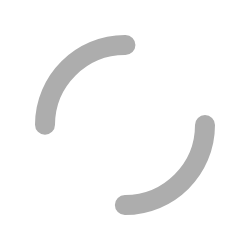
This tutorial will guide you through the steps to create and access your calendar subscription. Use your calendar subscription in your personal calendar that supports web based iCal data feeds to stay on top of all of your events.
Create an Account (if needed)
- Click the Sign Up to create an account.
- On the sign up page, enter your details, and click the SIGN UP button. Once created, or if you already have an account, you will need to Login to Your Account.
Login to Your Account
- Login to your account. In desktop mode, you can find the login icon (right arrow into door) in the top right hand corner of the page. In mobile mode, you will need to first open the productivity menu in the upper right hand corner.
- Enter your Email and Password, and click the SIGN IN button. Return here to complete the steps to Subscribe on your Personal Calendar.
Subscribe on your Personal Calendar
- Create your Subscription either on can be done on your profile page or from this page (Connecting Your Calendar).
- Copy your subscription link by clicking the Copy Your Subscription button.
- Use the copied link to Connect to Your Personal Calendar.
Connect to Your Personal Calendar
Your calendar aggregates any teams that you have connected or subscribed to. After connecting to your personal calendar, all events/practices/games shared to you will be automatically aggregated.
- Check out this guide to link to your Google account. Start with "Use a link to add a public calendar" using the subscription link copied above.
- Check out this guide to link to your iPhone. Start with "Subscribe to a calendar" using the subscription link copied above.
- Check out this guide to link to MS Outlook. Start with "Subscribe to a calendar" using the subscription link copied above on either of the Import or subscribe to a calendar in Outlook on the web, or Instructions for classic Outlook on the web.
Connect with Teams
- Members connected with the team can add you as a team connection. You will receive an email, and once accepted you will be able to send/receive messages, share files, etc. You will see all events/practices/games on your calendar and personal calendars that have been subscribed, and receive change notifications for those events. Only ONE Sportssjef Software subscription is required, once set up you will not have to subscribe again.
- Looking to have more teams show up? Click the Subscribe button on the team's page to follow along on your personal calendar.